Howto properly install NVIDIA drivers on Ubuntu 12.10
2012-12-11
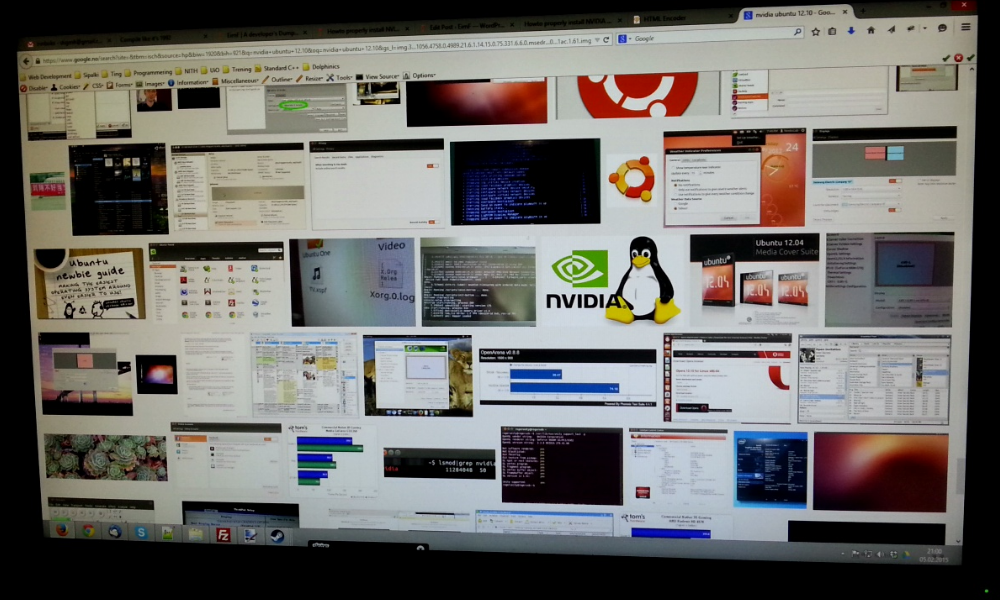
I decided to write this note to my selves and every one else with NVIDIA graphics driver issues on Ubuntu, as I spent more than two days figuring this out. The open source original driver that came with the Ubuntu installation was slow and buggy, so I decided to install NVIDIA's proprietary drivers instead. A simple Google search gave me a lot of hits with the same solution, but it didn't work. The result was a lowres CPU drawn screen and the Ubuntu user interface (Unity) failed to load.
Updated 22nd of January 2013
The reason for failure was that it requires the Linux source & headers to be installed, which doesn't come with Ubuntu 12.10. So here's how to fix it:
Installation
- Switch to terminal (non-gui):
Ctrl+Alt+F1 - Log in with your user name
- Add the repos for the NVIDIA drivers if you haven't already, and make sure your repos are up to date afterwards.
sudo apt-add-repository ppa:ubuntu-x-swat/x-updatessudo apt-get updatesudo apt-get upgrade
- Install the linux-source and linux-headers, if not already installed. The NVIDIA driver needs these to install properly and they're no longer included by default in Ubuntu.
sudo apt-get install linux-sourcesudo apt-get install linux-headers-generic
- Uninstall the NVIDIA propretary drivers if you have an unsuccessful install.
sudo apt-get remove nvidia-current-updatesORsudo apt-get remove nvidia-currentORsudo apt-get remove nvidia-experimental-304- Note that the one you choose depends on which you already have installed, if any.
- (Re)Install the NVIDIA driver:
sudo apt-get install nvidia-current-updates - Reboot:
sudo reboot now
This worked well for me on a system with «Geforce GTX 460», and should work if you have similar problems. It was the following post on «Ask Ubuntu» that led me to the uninstall solution: http://askubuntu.com/questions/202677/nvidia-driver-doesnt-work-in-12-10
I recommend that you check out the bottom section of this blog post if you still have problems.

